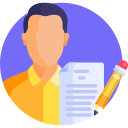Running a WooCommerce store is all about flexibility and control. Whether you’re selling bulk items, offering limited stock, or trying to manage shipping logistics, having the ability to set minimum and maximum order quantities can make a big difference. That’s exactly where the WooCommerce Minimum/Maximum Quantities plugin comes in.
Let’s dive into what this plugin does, why it’s valuable, and how you can use it to optimize your store’s checkout process.
What Is the WooCommerce Minimum/Maximum Quantities Plugin?
This plugin, available on CodeCanyon, gives WooCommerce store owners the ability to set minimum and maximum quantity restrictions on products, categories, orders, and even user roles.
It’s perfect for store owners who:
- Sell in bulk and want to enforce minimum purchase amounts.
- Need to limit how much of a product can be bought in a single order.
- Want to offer wholesale options with different quantity rules.
- Are trying to manage inventory or shipping more efficiently.
Key Features
Here’s a breakdown of what makes this plugin so powerful:
✅ Product-Level Quantity Rules
Set specific minimum and maximum quantities for individual products. Want customers to buy at least 5 units of an item? No problem. Want to cap a purchase at 10 units? Easy.
✅ Category-Level Controls
Apply rules to entire product categories. For example, if you sell beverages, you can enforce a rule that customers must order at least 12 cans or bottles.
✅ Order-Level Restrictions
Set rules that apply to the total number of items or cost in the shopping cart. This is helpful if you want to enforce a minimum cart total before customers can check out.
✅ User Role-Based Rules
Offer different quantity rules based on the customer type (e.g., wholesale vs. retail customers). This is incredibly helpful if you have a tiered pricing and ordering system.
✅ Flexible Rule Combinations
You can combine rules across product, category, and cart levels, giving you full control over how customers interact with your store.
Why Use This Plugin?
Using the WooCommerce Minimum/Maximum Quantities plugin adds structure to your online store, which can help:
- Improve profit margins by encouraging bulk orders.
- Prevent abuse of limited-time or limited-stock offers.
- Enhance shipping efficiency by avoiding odd or inefficient order sizes.
- Cater to different buyer types with personalized quantity rules.
Whether you’re a B2B or B2C seller, this plugin can help align your WooCommerce store with your business goals.
Easy Setup and User-Friendly
You don’t need to be a tech genius to get started. The plugin features a straightforward interface that integrates seamlessly into your WooCommerce settings. Simply choose the products or categories you want to target, set the quantity rules, and you’re good to go.
Real-World Use Case
Let’s say you run a wholesale store that sells office supplies. You want retailers to buy a minimum of 20 pens per order, but you also want to prevent them from buying more than 200 at once due to stock constraints.
With this plugin, you can:
- Set a minimum of 20 pens.
- Set a maximum of 200 pens.
- Offer a different rule set for regular consumers (e.g., 5 to 20 pens).
Problem solved.
Final Thoughts
The WooCommerce Minimum/Maximum Quantities plugin is a must-have for store owners who want more control over how customers purchase products. It’s flexible, easy to use, and incredibly effective in helping you manage inventory, increase efficiency, and boost sales.
Ready to give your store more structure?
You can check out the plugin here on CodeCanyon and start customizing your quantity rules today.