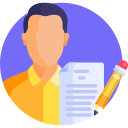Introduction
In the digital age, safeguarding your online store against spam, bots, and fraudulent activities is paramount. The reCAPTCHA for WooCommerce plugin by WPElitePlugins offers a seamless solution to bolster your store’s security without compromising user experience. By integrating Google’s reCAPTCHA into critical touchpoints of your WooCommerce store, you can ensure that genuine customers have a smooth journey while malicious bots are kept at bay.
Key Features
1. Comprehensive Form Protection
This plugin allows you to embed Google reCAPTCHA into various forms across your WooCommerce store, including:
- Login Form: Prevent unauthorized access attempts.
- Registration Form: Stop fake account creations.
- Lost Password Form: Secure the password recovery process.
- Checkout Page: Ensure that orders are placed by real customers.
Notably, the plugin supports multiple reCAPTCHA instances on a single page, ensuring that each form is individually protected.
2. Flexible Placement Options
Customize where the reCAPTCHA appears on your checkout page to best fit your store’s design and user flow. Available positions include:
- After the checkout form
- Before the checkout form
- Checkout order review section
- After the order review
- Before the “Place Order” button
This flexibility ensures that the security measures integrate seamlessly with your store’s layout.
3. Customization and Localization
Tailor the reCAPTCHA to match your store’s aesthetics and cater to your audience:
- Themes: Choose between light and dark themes.
- Language: Render reCAPTCHA in your desired language to cater to a global audience.
- Error Messages: Customize the messages displayed when reCAPTCHA validation fails, providing clear guidance to users.
These customization options ensure that the security features align with your brand and user expectations.
Installation & Setup
Setting up the reCAPTCHA for WooCommerce plugin is straightforward:
- Install the Plugin:
- Navigate to your WordPress dashboard.
- Go to Plugins > Add New.
- Upload the plugin ZIP file and activate it.
- Configure Settings:
- Go to WooCommerce > Settings > reCAPTCHA tab.
- Enter your Google reCAPTCHA Site Key and Secret Key.
- Select your desired theme, language, and error messages.
- Enable reCAPTCHA on the forms you wish to protect.
- Choose the placement of reCAPTCHA on the checkout page.
For detailed guidance, refer to the official documentation.
Pricing & Availability
The reCAPTCHA for WooCommerce plugin is available for purchase on CodeCanyon. Investing in this plugin ensures that your store is equipped with robust security measures, enhancing trust among your customers.
Final Thoughts
Incorporating reCAPTCHA into your WooCommerce store is a proactive step towards securing your business and providing a trustworthy shopping environment for your customers. With the reCAPTCHA for WooCommerce plugin by WPElitePlugins, you gain a versatile and user-friendly tool to combat spam and fraudulent activities effectively.
Enhance your store’s security today and offer your customers the peace of mind they deserve.