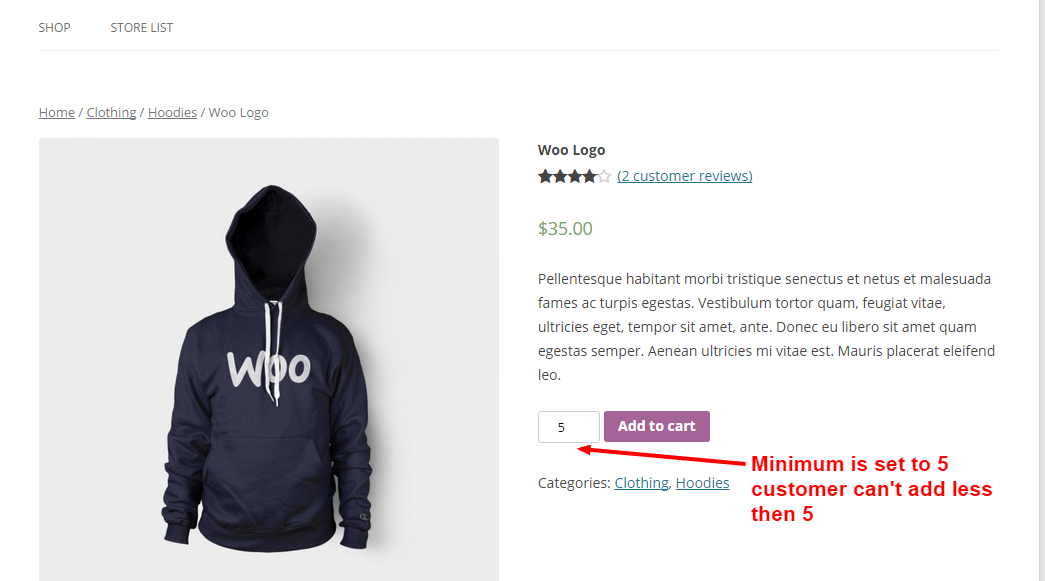WooCommerce – Minimum & Maximum Quantities
Define minimum and maximum allowable product quantities per product, order or variation. It also lets you define a group quantity if your product must be bought in groups of x.
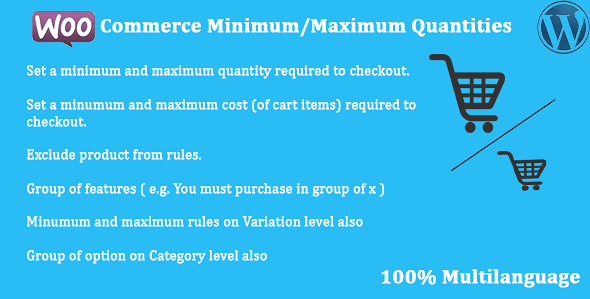

1800+
Happy Users
A Big Thanks to Fantastic plugin and excellent support.
I would highly recommend it.

4.96/5 Stars
Based on 47 ReviewsEnhance Your WooCommerce store with
Purchase Limitation
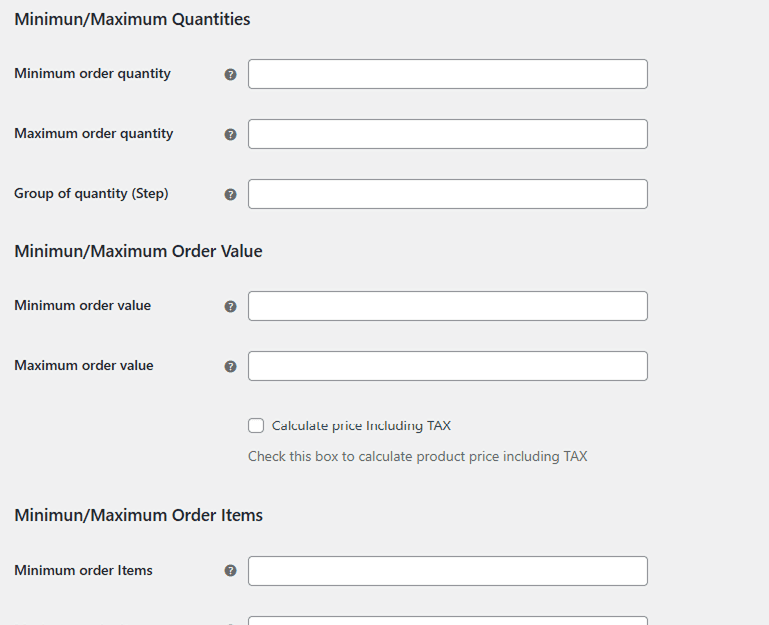
Order level Rules
Set limits on the minimum and maximum cart values required for checkout, helping to maintain desired order values and profitability
- Minimum and maximum order quantity
- Group of total cart quantities to allow
- Minimum and maximum order value with tax rule
- Minimum and maximum order items
Customizable Error Messages
Customize error messages displayed to customers on the add-to-cart page, cart page, and category level, enhancing user experience and clarity.
- Add to Cart error messages
- Cart page error messages
- Category level error messages
- Different shortcode (placehoder) supports to replace dynamic values in messages
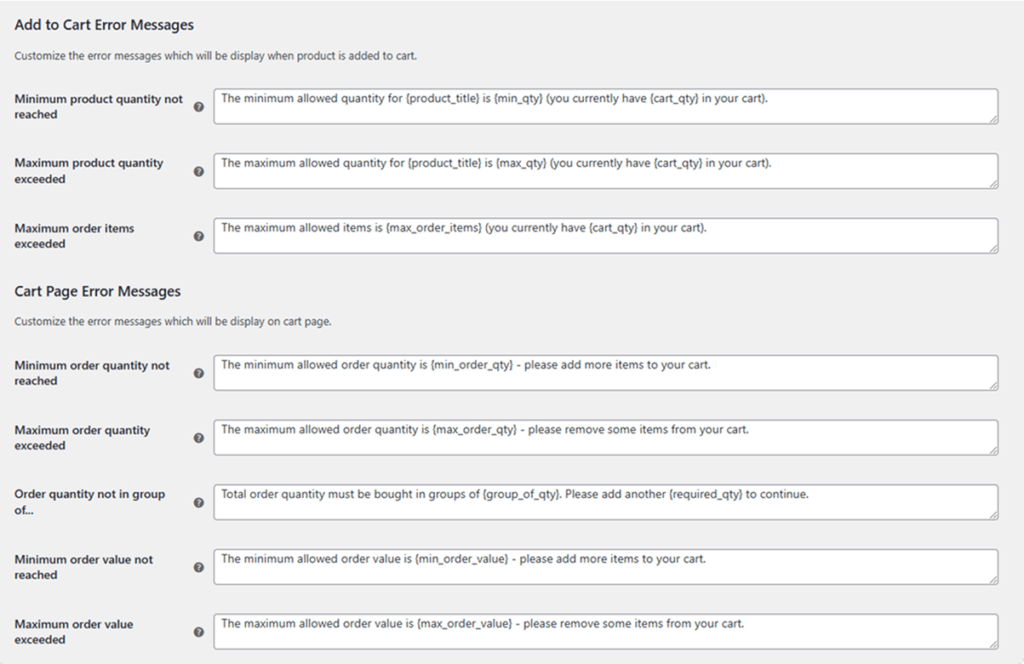
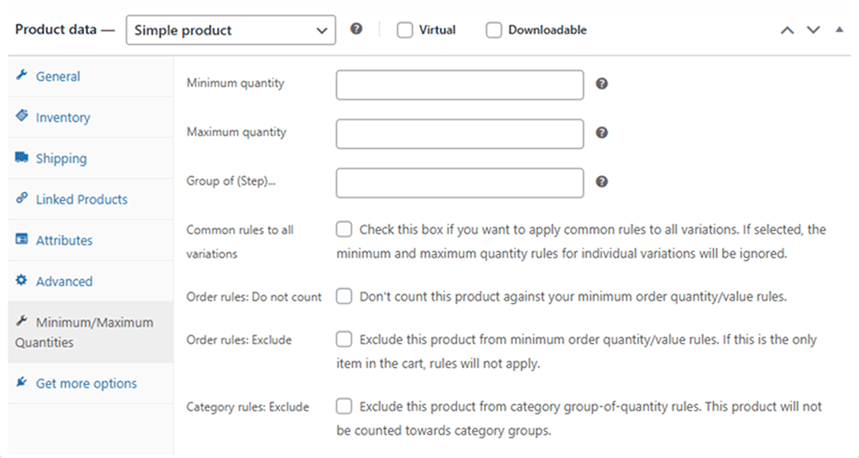
Product Level Rules
Easily exclude certain products from the defined rules, offering flexibility in managing unique or promotional items.
- Control separate minimum and maximum quantity for each product
- Group of product to be purchased
- Exclude product from order rules
- Exclude product from category rules
Variation Level Rules
Apply minimum and maximum rules at the product variation level, providing granular control over different product options. Easily define separate rules for each variation. Even you can define common rules for all variation.
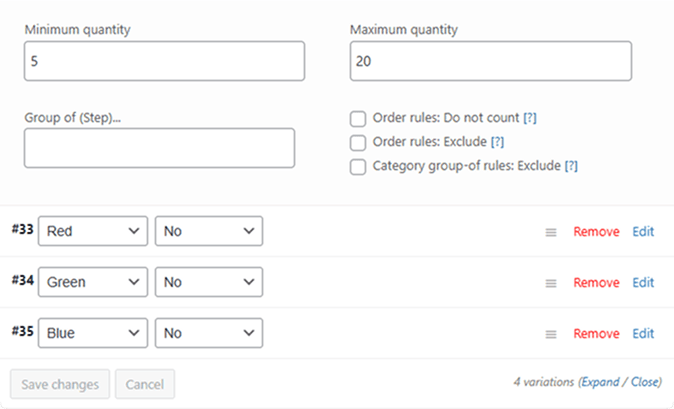
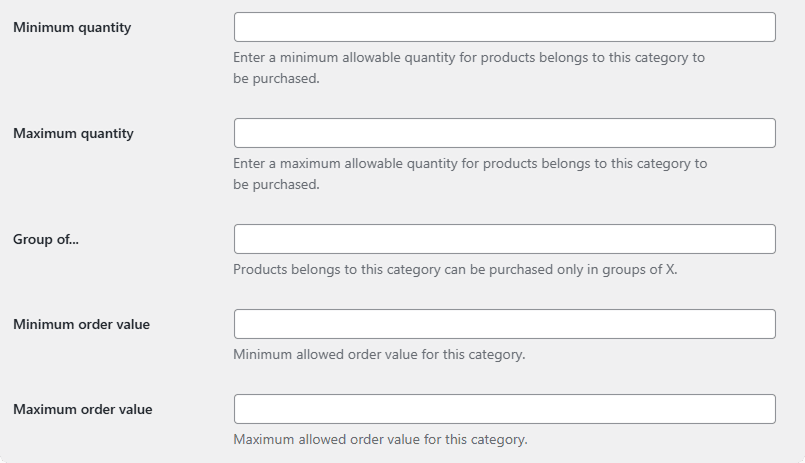
Category Level Rules
Implement group quantity rules at the category level, ensuring that products within specific categories are purchased in desired quantities.
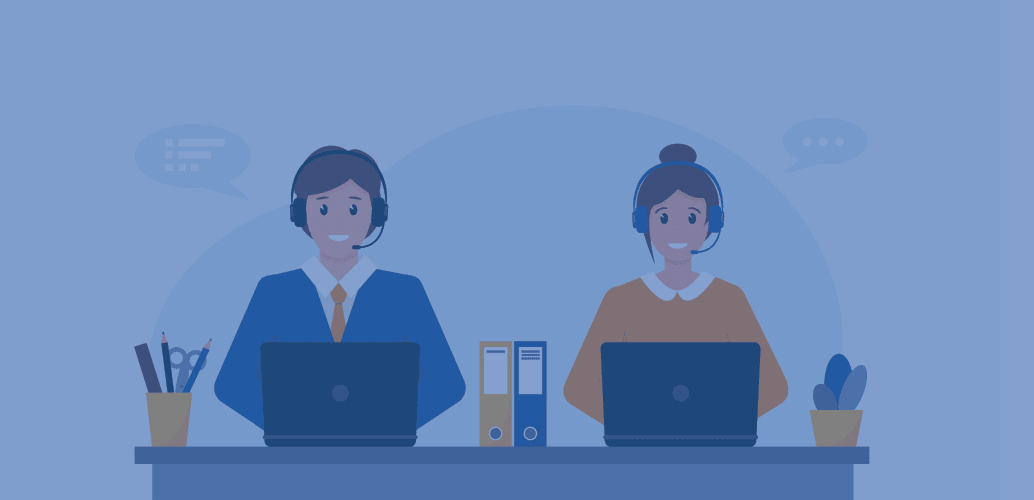
Why our customers love us
-

Dedicated Customer Support
Fast, reliable, and expert assistance whenever you need it. Our support team is always ready to help with setup, troubleshooting, and customization to ensure a seamless experience.
-

Optimized for Performance & Stability
Built with clean, efficient code, our plugin is designed to enhance functionality without slowing down your site. Regular updates ensure compatibility and smooth performance.
-

Highly Customizable & Flexible
Easily adaptable to different business models, our plugin works seamlessly with major WordPress themes and plugins, giving you the flexibility to tailor it to your needs.
-

User-Friendly & Easy to Set Up
No complex configurations—just an intuitive interface and straightforward options that make setup quick and hassle-free, even for beginners.
Frequently Asked Questions
-
This plugin allows you to set minimum and maximum quantity limits for products, enforce cart value restrictions, and define purchase rules to optimize sales and inventory management.
-
Yes, you can apply quantity restrictions at the variation level, ensuring flexibility in managing different product options.
-
Absolutely! You can specify a minimum and maximum cart value that customers must meet before they can proceed to checkout.
-
Yes, the plugin allows you to enforce min/max quantity rules at the category level, making it easy to manage grouped products.
Screenshots
See how WooCommerce Minimum and Maximum Quantities looks for both customers and admin users.
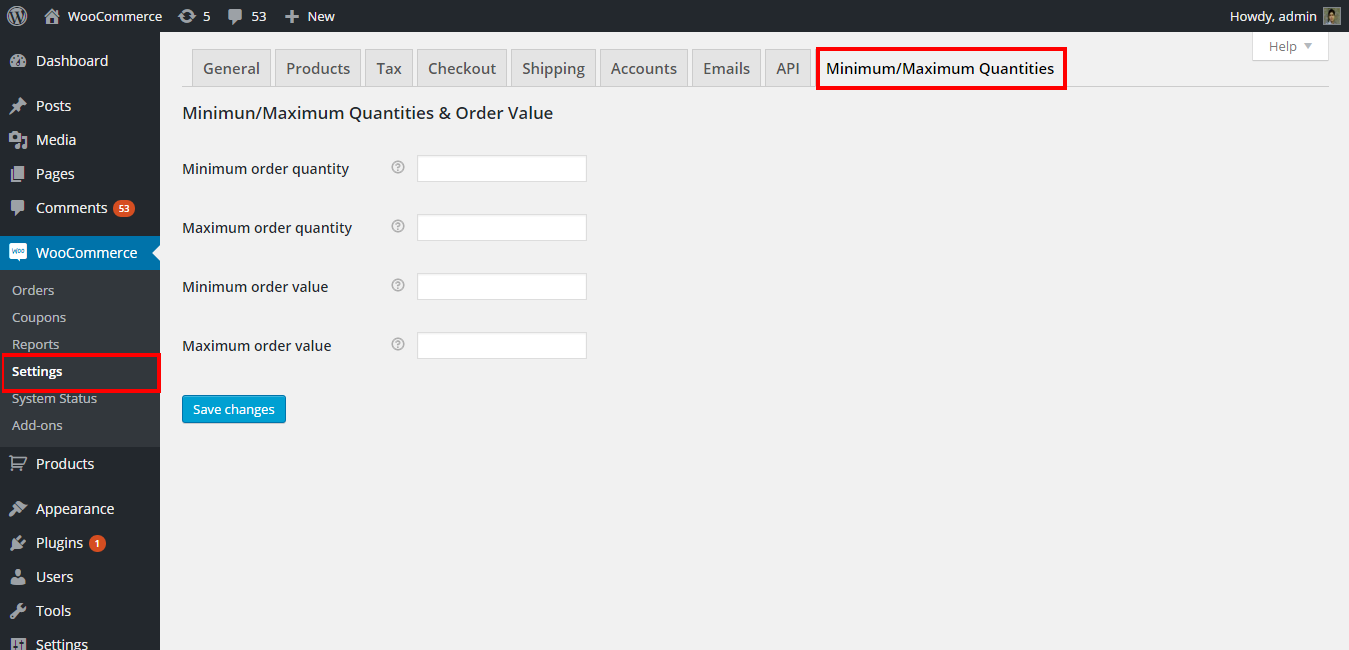
Plugin Settings
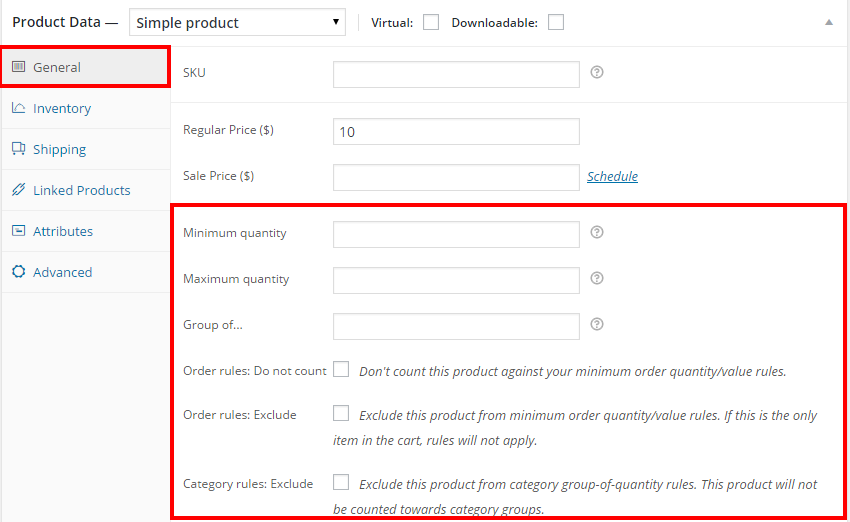
Product level rules
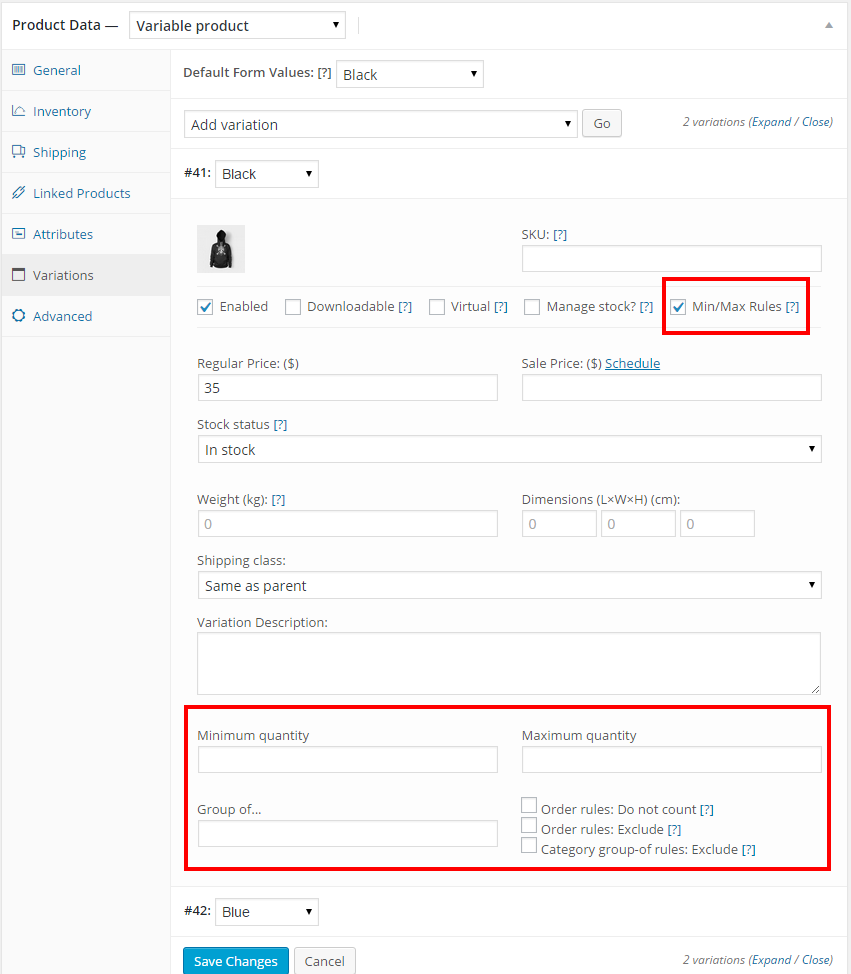
Variation level rules
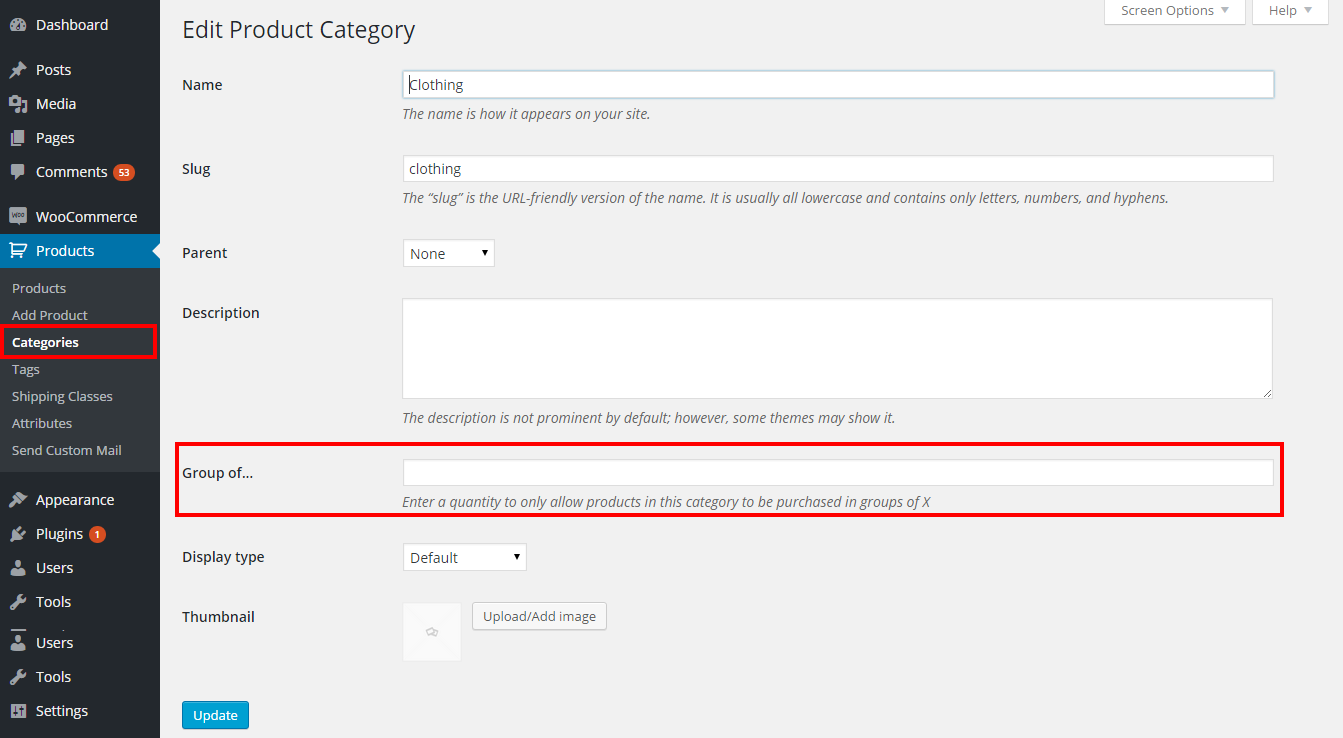
Category level rules